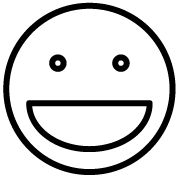Our POS system supports the ability to import customer data as well as products + category information from your old POS system to ours. During the onboarding process, we will assist you with importing your data into Grindless to ensure it is formatted correctly. Existing clients have the ability to upload data directly to the system, even after the initial onboarding process. If it’s your first time, however, we strongly recommend letting us guide you through the process in order to avoid any potential issues with your data.
Important Notes
- Data should be provided in the form of a CSV file with UTF-8 encoding.
- Most spreadsheet applications, such as Microsoft Excel or Google Sheets, can export spreadsheets to this filetype.
- Failure to encode your data in UTF-8 may result in special characters (trademark ™, degrees °, registered mark ®, and so on) being omitted during the import.
- CSV must contain a single header row at the top of your spreadsheet with specific columns present.
- The order of the columns in your CSV does not matter.
- Capitalization on column names does not matter. For example, “Products” is the same as “products” or “prODUcts”.
- Do not include blank rows, except at the very end of your data.
- Blank fields/cells within rows are accepted, unless they are marked as a required field (list of required fields described below in this page).
- Any additional fields columns that do not match any accepted fields (listed below) will be ignored.
- While it is safe to leave irrelevant columns in your data, it is recommended to not export these extra columns in your final dataset as it causes file sizes and processing time to increase.
Product Data
Data fields accepted:
- *Category: use “->” to indicate hierarchy. Example: “Concessions ->Energy Drinks”.
- *Product Name: will be used for product name. Example; “Monster Energy Drink – Original (Green) – 20oz”.
- SKU: Stock Keeping Unit. This is typically provided by the vendor of the product. Example: “BP2M-2837”.
- Barcode: The UPC (Universal Product Code) for this product. Example: “822572920”. Multiple codes can be separated by spaces.
- Price: How much your customer pays for this product. Example: “3.50”.
- Cost: How much it costs you to replenish this item when sold. Example: “1.25”.
- Supplier: The name of the supplier/vendor where you get this product from.
- Age: Minimum age a customer must be in order to buy this product from your store. Options available: 13, 18, or 21
- Stock: How many of this product you have on hand to sell.
- Stock Target: The highest amount of this product you want when re-stocking it. Example: “45”.
- Reorder Level: The lowest amount of this product you want to have before it is considered to be “low on stock” and in need of re-ordering (used by the Reorder feature). Example: “12”.
- Wholesale: If using our Warehouse feature, whether to allow this product to be ordered from your warehouse by your stores. Options to indicate “enabled” on this field, use YES, 1, or TRUE. Any other options given (such NO, 0, or FALSE) or leaving the field blank indicates “disabled”.
- Tags: Similar to categories, tags are a means of grouping products together that share a common classification. Tags are not hierarchical. Separate multiple tags with a semicolon.
- Description: Used for online store feature.
- Images: Fully qualified URL to image(s) representing this product. Must use HTTPS:// protocol. separate multiple URLs by a space or newline break.
- Thumb: Similar to Images, except represents a smaller version of the product image. Used when displaying numerous products in a list (when a high-resolution version is not necessary). Must be 150 x 150 pixels or smaller. Square aspect ratio (1:1) images work best.
- Att-*: Columns prefixed with att- will be treated as attributes and stored with product. For example, the column name could be “att-size” and your product rows could have t-shirt sizes such as “small”, “medium”, “large”, and so on. This allows for additional functionality and sorting features in the POS beyond what can simply be inferred from a product’s name.
Fields marked with an asterisk (*) denote required fields
Customer Data
Data fields accepted:
- *Phone: Phone numbers must be exactly 10 digits OR start with a +.
- *First: Customer first name. If blank, phone number will be used.
- *Last: Customer last name. If blank, “NoName” will be used.
- Email: Customer’s email address.
- Store Credit: Whether to allocate store credit onto this customer’s account (to be used as payment during an order). Data should be formatted as a decimal, but can be provided as an whole-number/integer. If “42” is given, the customer will get $42.00 of Store Credit. If “42.07” is given, the customer will instead get $42.07.
- Points: How many points to allocate to this customer for use with our Loyalty Points feature. Data must be an integer (whole number, not a decimal).
- Notes: Important notes to be aware of pertaining to each customer. Visible by all staff from the Grindless POS.
- Log: Additional text to denote in the history log when creating customer (visible in POS, but requires a little more digging to find – this could be technical notes you want to keep track of)
Fields marked with an asterisk (*) denote required fields
Sample Datasets
To give you an idea of how the data you provide should be formatted, we have a few example files that you can use as a reference. If you have any questions about the data formatting process, please get in touch with us.
The sample files can be downloaded via OneDrive.com using this link:
https://grindless.com/sampledata