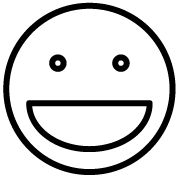Multiple-Store Operations Made Easy
Features to help you manage your Empire
Greater Control, Greater Peace of Mind
Developing and maintaining a multiple-store business will consume time and resources. As a business owner attempting this feat, you will try to handle the increased work load while also being sensitive to your budgetary needs. Budgeting is a major aspect to your company, sometimes making the difference between profit and loss. You are conditioned to monitor expenses while attempting to maximize revenue. If you could hire exactly who you need and utilize any advantageous product, then your business would grow faster while requiring less of your time.
The two most important aspects of business are revenue and operations, and both affect each other deeply. Our software and services help minimize expenses, maximize revenue opportunities, and also streamlines your professional life in a manner never seen before. It is a bold statement considering the amount of software on the market, but after we demonstrate our software, you will understand exactly what we are saying.
The Grindless Support Team handles each client relationship with care and attention, no matter your size or business acumen. Our team is dedicated to helping you achieve greater control and greater peace of mind.
"Quality operations directly improve employee dedication and performance."
Duncan Wood, Founder and CEO
The more quality you have in the way you operate your business, the greater professionalism and drive you will see from your staff. They listen more intently and become more independent. This in turn helps push your business to the next level while increasing revenue and peace of mind.
Highlighted Multi-Store Features
How Our POS Supports Your Multi-Store Business
Warehouse Capability
- Store inventory at a central warehouse location and distribute products to your stores.
- Monitor when a store is low on inventory and have orders be automatically populated based on what products the store needs.
- Set minimum stock levels and target stock levels for each product.
- Track shipment status from the warehouse to each store.
- Run reports at the warehouse to see total products distributed to each store.
Goal Setting
- Set sales goals for your store and for each employee individually to achieve, including revenue-per-hour.
- The software will inform, track, and motivate employees to achieve their goals.
- Create competition among employees to create additional stimulant.
Employee Incentivization
- Motivate staff with Commissions, Spiffs, and Overrides and reward them for achieving and exceeding set markers.
- Incentives can have minimum expectations, reward in dollar or percentage amounts, and each employee can see their potential and realized commissions during a given pay period.
Task Development
- Create checklists, such as OPENING and CLOSING procedures, and the POS will monitor them until they’re completed.
- Issue tasks to an individual, a group, or all staff at each of your stores.
- Set tasks to repeat daily, weekly, monthly, or to occur only once.
- The system will notify and remind staff when they have an assignment or checklist task due!
Customer Service Module
- Keep track of incoming and pending customer service requests.
- Ensure staff are replying to customer requests in a timely manner.
- Track, monitor, and reply to customer requests or service needs within the POS.
- The POS will email customers with updates or notes that have been added.
Automated Reporting
- Have any report sent to whomever you want whenever you want, without touching it again.
- Automatically send sales totals for the month to your accountant or landlord.
- You can also grant specific-role access to these people so that they can sign into the POS and run reports on their own.
- If you’re on the go and want to see a report, just send a text message to your POS from your phone and get the information you need instantly.
Granular User Permissions
- Setup your own roles and define what each employee can and can’t do in the system.
- Edit roles to grant privileges or create unique specific privileges to apply to individuals in addition to their current roles.
- Revoke or restrict access to privileges in the system remotely, even from your phone.
Operational Independence
- Create overarching rules, regulations, promotions, and sales criteria while also permitting specific roles to create unique items within brand conformity.
- Permit basic level employees, managers, district managers, regional managers, and market directors to be creative while being monitored by your corporate team.
- Remove or restrict anything you or your corporate team does not approve of instantly.
Store Expansion Formatting
- New locations added to your company are generated based on a template that you configure.
- New stores automatically inherit options such as Cash Till Settings, Products and Categories, User Roles, and more.
- Create the exact operations you want for your business and auto populate it into the new location.
Advertising and Promotion
- Control media placement, including sales and promotions, on all digital displays throughout your stores.
- Upload graphics to the POS to show menu boards, pricing information, and ads for customers to see.
- See what is on display at each of your stores on each screen as well as set start and expiration dates for any media.
- Send text message promotions to your customers about sales and promotions.
Key Features
Powerful and Versatile
Online Shop
Allow your customers to browse your store's inventory and check-out online. Orders appear in the system and can be shipped or picked up in-store.
Loyalty Rewards
Give your customers reward points for spending money at your store. Customers can later redeem points for products or special perks.
Graphics TV
Upload images (like pricing menus or advertisements) and have them appear automatically on digital displays around your store.
Gift Cards
Sell your own Gift Cards that customers can buy and reload. We can also help you produce custom branded Gift Cards too!
Granular User Permissions
Setup your own roles and define what each employee can and can't do in the system.
Warehouse Distribution
Fulfill orders for merchandise and supplies to your other locations.
Time-Based Services
Sell your customers blocks of time to use, then allow them to "check-in" to use that time.
Inventory Control
Keep track of how much inventory you have, what's on-order, and make counting routines easy.
Task Checklists
Give your staff members recurring tasks that have to completed each day, week, or month and monitor completion.
Recurring Memberships
Create memberships that automatically bill a customer's card on file and create unique perks and discounts for your members
Shift Planner
Create your work schedule and send it to each employee's phone & email. Run staffing reports for payroll.
Events & Reservations
Schedule events,create admission tickets, track attendance, and more. Great for businesses that offer birthday parties.

Powered by Amazon Web Services
Our software is hosted on Amazon's AWS cloud-based services, which means you can rest assured that the system will run smoothly and reliably with minimal downtime.
Pricing
No Commitments. No Contracts.
Single
1 Store-
Unlimited Users
-
Online Access
Small
2-5 Stores-
Unlimited Users
-
Online Access
Medium
6-10 Stores-
Unlimited Users
-
Online Access
Large
11+ Stores-
Unlimited Users
-
Online Access
Optional Data Subscriptions
Looking to make use of data points from specific providers? Add additional data subscriptions to your POS system with these optional add-ons.
BST Pricing Data
Get access to premium buy-sell-trade pricing information.
Are You A Franchisor/Licensor Or Interested In Becoming One?
If you are currently operating as a franchisor/licensor or you are interested in stepping into the world of franchising, visit our Franchise Development page to learn how our software can help simplify your operations.
Want To Learn More?
drop us a line and we'll show you around