SNAPI Barcode Setup
This procedure describes how to configure barcode scanners in SNAPI (Symbol Native API) mode. This allows scanners to present themselves to your POS computer in
This procedure describes how to configure barcode scanners in SNAPI (Symbol Native API) mode. This allows scanners to present themselves to your POS computer in
Go to Messaging > Regulatory Compliance > A2P 10DLC Overview Direct link: https://console.twilio.com/us1/develop/sms/regulatory-compliance/a2p-10dlc-overview The process is you need to register your “brand” (company), then a
INTRODUCTION This document covers the setup, installation, and configuration of GraphicsTV devices. Download a PDF copy of these instructions here: Download PDF ABOUT
Before proceeding, you will need to have: Your card terminal(s) to the internet Your TPN, Auth Key, and Auth Token (from GOAT) If you do
This guide covers the installation and setup of the “QuickShop” WordPress plugin. This plugin is a wrapper for QuickShop, a custom-built online shopping cart that
If the software on your GraphicTV’s SD card has become corrupted and needs to be re-flashed, follow the steps below. Download the software here: https://grindlessuploads.s3.us-west-2.amazonaws.com/mixed/gtv2021-05.img.gz
In this guide, we will install the Grindless POS desktop kiosk application onto your computer. The app is compatible with modern versions of Windows, including
Let us show you around our software and answer your questions along the way. Enter your info below and we’ll reach out to you to schedule a brief screen share session.
We will not share your information with any third-parties. Information shared will be used exclusively in order to arrange a demo viewing.
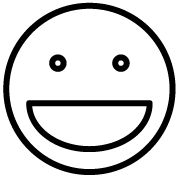
Need to reach us faster? You can also call or email us using the info at the bottom of our home page.